I am trying to make a custom web browser inside an electron application. Using webview (because iframe is not loading some necessary web pages) I can load a web page.
Then trying to write something into the web page´s input by clicking on the react-simple-keyboard which causes blur event, so input loses focus.
I figured out, that this approach would not work directly, so via ipc communication I am trying to resend the key button value and then set it to the window with const {keyboard} = require("@nut-tree/nut-js"); keyboard.type(args.value);
In my input, above the webview tag, it works like a charm, but I am not able to type inside the webview.
Can anyone help me to solve this problem or does anyone know a perfect solution how to use other OSK in electron app or how to open native windows osk on input focus? Thank you in advance.