I have PHP 8.1.4 installed on my PC on a C drive
but I have XAMPP in drive D which have all my PHP files and I have PHP 8.1.2 in XAMPP
I have PHP Intelephense installed on my VSCODE and I disable PHP Language Features
but still when I write PHP 8 or 8.1 syntax my vscode show error