I am getting the following error only on Xcode 13.4.1 when I am trying to build the project.
Cycle in dependencies between targets '#aTargetName' and '#anotherTargetName'; building could produce unreliable results. This usually can be resolved by moving the target's Headers build phase before Compile Sources.
It gets solved if I "clean build folder" every time I need to run the project.
This is how the build phases are in the project:
***Update on 1/07/22:
The following line fix this:
Open Terminal and run:
defaults write com.apple.dt.XCBuild EnableSwiftBuildSystemIntegration 1