I am creating a similar package to this package but I don't know the meaning of the red mark in the pic below, please help me
Asked
Active
Viewed 50 times
0
-
It means debugging is set up – Venkataraman R Jun 24 '22 at 05:09
-
you can right click task and enable debugging – Venkataraman R Jun 24 '22 at 05:09
-
I still cannot find the debug option, please let me know where is it? – Tran Tuyet Jun 24 '22 at 07:41
-
I have added answer – Venkataraman R Jun 24 '22 at 08:30
-
I am not sure that you can get to this specific breakpoint the way the answer states. This is a script task. Open the code and remove the breakpoint if needed. But you put a breakpoint in a script task so that you can get a much better error than "the script task failed" – KeithL Jun 24 '22 at 13:00
1 Answers
0
Basically, you need to have breakpoints in that task, to have red mark coming in.
See the below steps to enable breakpoints.
Reference: Breakpoints in SSIS
- Go to breakpoints for a task
- Enable breakpoints for specific event
Venkataraman R
- 12,181
- 2
- 31
- 58
-
Thank you so much, I also found that I haven't open my package with solution explorer, that's maybe why the option Edit Breakpoint disappeared. – Tran Tuyet Jun 24 '22 at 10:31
-