I have created a custom connector which I am adding in PowerApps and Power Automate. There is one action named "GetDetails" in custom connector to fetch details from an endpoint. Response from an endpoint is dynamic.
Sample response from end point:
{
"data": {
//Some Dynamic Content
}
}
Swagger file response definition:
get:
responses:
default:
description: default
schema:
type: object
properties:
data: {type: object, description: data} <---- Since dynamic properties in "data" at run time
Question:
Now when I use custom connector in Power Automate I get data property along with dynamic content. But when I use this custom connector in PowerApps I get empty data property. Dynamic content is missing.