I am trying to compose a collection of about 6 to 7 gif aniated clips on top of a base video. These animated icons are shown on along a half circle at the center of the video. I am figuring out the best way to write this logic, but stuck at this for a while. Any help is much appreciated.
positions = [
[(200,200)],
[(200,300)],
[(200,400)],
[(200,500)],
[(200,600)],
[(200,700)],
[(200,800)],
[(200,900)],
[(200,1000)]
]
clip = (VideoFileClip(f"{DIRECTORY+wd}.gif")
.set_start(0)
.set_duration(video_clip.duration)
.set_position(positions[l]))
clips.append(clip)
final_clip = concatenate_videoclips([clips[i] for i in range(len(clips))])