As the title suggests, I am building a MEVN (Vue) Stack application and am facing this issue:
Earlier to this, I had been only building the frontedn part of my app & it was successfully getting deployed. Only when did I integrate my backend & changed the folder structure a bit, did I start getting these errors.
Below is my Deploy.yml :
name: Deploy
on:
push:
branches:
- main
jobs:
build:
name: Build
runs-on: ubuntu-latest
steps:
- name: Checkout repo
uses: actions/checkout@v2
- name: Setup Node
uses: actions/setup-node@v1
with:
node-version: 16
- name: Install dependencies
uses: bahmutov/npm-install@v1
- name: Build project
run: npm run build --prefix client
- name: Upload production-ready build files
uses: actions/upload-artifact@v2
with:
name: production-files
path: ./dist
deploy:
name: Deploy
needs: build
runs-on: ubuntu-latest
if: github.ref == 'refs/heads/main'
steps:
- name: Download artifact
uses: actions/download-artifact@v2
with:
name: production-files
path: ./dist
- name: Deploy to GitHub Pages
uses: peaceiris/actions-gh-pages@v3
with:
github_token: ${{ secrets.GITHUB_TOKEN }}
publish_dir: ./dist
Please help.