Yesterday I was working on my Flutter app and everything was fine. This morning I ran the build and I noticed that in google chrome half transparant images are no longer transparent.
So I have this image as example
Where the white should be transparent
This is some example code
void main(List<String> args) {
runApp(const MaterialApp(
debugShowCheckedModeBanner: false,
home: MyPage(),
));
}
class MyPage extends StatelessWidget {
const MyPage({Key? key}) : super(key: key);
@override
Widget build(BuildContext context) {
return Scaffold(
backgroundColor: Colors.black,
body: Center(
child: Image.asset('images/test/circle_gradient.png'),
),
);
}
}
Where this is the actual image
This only happens on google chrome and not on Safari. I am working on a macbook pro m1. And here is my flutter version.
Fluter version:
Flutter 3.0.1 • channel stable • https://github.com/flutter/flutter.git
Framework • revision fb57da5f94 (5 weeks ago) • 2022-05-19 15:50:29 -0700
Engine • revision caaafc5604
Tools • Dart 2.17.1 • DevTools 2.12.2