Please tell me how to run the maven LifeCycle commands through Terminal?
If you write mvn clean or mvn compile, then the commands belonging to the maven plugin are run. The result of their execution does not correspond to the commands of the lifecycle.