I am trying to rebase my feature branch to the latest commit of the master branch.
In the documentation I saw there is a button for rebase, but in my notebook I only see the create branch button. Any idea how to do rebase in azure databricks notebook?
Asked
Active
Viewed 555 times
1
Alex Ott
- 80,552
- 8
- 87
- 132
Youshikyou
- 365
- 1
- 8
-
is your feature branch is forked directly from the master branch? – Alex Ott Jun 23 '22 at 09:24
-
@AlexOtt yes, it is. – Youshikyou Jun 23 '22 at 11:43
-
added answer. TLDR - error in docs – Alex Ott Jun 23 '22 at 17:36
2 Answers
0
Rebase button appears only when you are working on Feature branch and some new updates are pushed on master branch(default branch)
Make sure you follow both conditions as given in official documentation
- The Rebase link displays if new commits are available in the parent branch.
- Only rebasing on top of the default branch of the parent repository is supported.
Abhishek K
- 3,047
- 1
- 6
- 19
-
There is no rebase button showing up. My feature branch is 65 commits behind the origin/master. I met the conditions. – Youshikyou Jun 23 '22 at 13:47
-
0
That's really a problem with the docs caused by some internal processes. Repos doesn't support rebase functionality - it is only supported for files in Workspaces.
Alex Ott
- 80,552
- 8
- 87
- 132