I'm currently trying to load a model gltfLoader I've debugged what I can with some of the common errors. I've made sure my gltf file is in the /public folder, I've also tried using and import with the path both give the same error:
"Uncaught Could not load /scene.gltf: Invalid typed array length: 55419 "
currently my flies look like this : 
I've tired to load the .gltf with different methods such as the useGLTF but i get the same issue. The network call has the scene obj correctly though here: 
the main file call in the ThreeD.jsx is wraped in a <suspense/> tag and then the <Model/> call i've also tried to import the model using const Model = lazy(() => import("./Model"));
but that seemed to get me no where on the main issue of the scene not loading. i grabed my flies from : https://sketchfab.com/3d-models?date=week&sort_by=-likeCount&cursor=bz0yJnA9NDA%3D
any help or ideas on what to debug would be amazing, im happy to provied any details needed.