Looking for some guidance. I've used pyJWT before and had no issues, but recently moved over to a Mac so I'm wondering if its something with the environment variables I don't know to check. Using Python 3.9, PyCharm and a virtual environment.
Trying to create a JWT, encode it to RS384 algorithm (which is supported according to the documentation at https://pyjwt.readthedocs.io/en/latest/algorithms.html and has worked previously on a Windows Machine).
Created my virtual environment, used PIP3 to install pyJWT and received the error "NotImplementedError: Algorithm 'RS384' could not be found. Do you have cryptography installed?".
I was under the impression that pyJWT would download dependencies but even so I downloaded cyrptography and it still appears to have the issue. I've checked my pip3 list as well as my pyCharm libraries for the virtual environment and everything appears good. Any suggestions on what is going on?
Even the simplest sample code (below) receives this error
Code Sample
import jwt
encoded = jwt.encode({"some": "payload"}, "secret", algorithm="RS384")
print(encoded)