I'm working on the web services project on the Azure DevOps. I have written the yaml pipeline for build and release.
Currently I have kept the yaml file in Develop branch and created the pipeline job from same. As per the practice, we have two branches - Master & Develop. So how I can use single pipeline job for both the branches with auto trigger for develop and schedules base for main branch ? What is the best practice to build and deploy the code to DEV, UAT and PROD environments for Development and Master branches?