Has anyone else tried to mark their clipboard copied data as sensitive as per the following recommendation?
https://developer.android.com/about/versions/13/features/copy-paste
clipData.apply {
description.extras = PersistableBundle().apply {
putBoolean(ClipDescription.EXTRA_IS_SENSITIVE, true)
}
}
When I tried to do so, I don't find a clipData.apply method.
How can I set the sensitivity settings in an android app Java code?