I have an ASP.NET Core 6 website project in Visual Studio. The site needs to be published to Azure. I do this by right-clicking on the project, selecting "Publish", get to the publish page and press "Publish" again.
This used to work flawlessly when my app was an ASP.NET Webforms app. Since I transformed to using ASP.NET Core (new from scratch, using the VS supplied template), publishing no longer works.
I have to manually stop the running site, then "Publish", and finally restart the site.
How do I make this work without the manual step, like this used to work in webforms?