QB desktop 2021 Enterprise version,
Multi-user mode not enabled,
qwc: Quickbooks Web connector
I am using Consolibyte's PHP sdk to connect QB desktop with our CMS. I am pulling some accounting reports from the QB desktop. My concern is that we have some 10 different company files (10 different clients). I need to pull the report for each client so I have prepared 10 QWC connections i.e one for each company file. My concern is that I cannot set Auto-Run for each web-connector setting (despite of having a gap of 1 hour between each entry). While installing qwc file, I have set automatically open the company file if not open("Always allow access even if Quickbooks is not running") but I keep on getting below error message when ever Auto-run tries to execute the configured app. I get the same error even if I do not open the QB company file in the QB and tries to run the same manually
Application requested to Abort
If I open up the company file in QB and then select the qwc application and select "update selected" then it works fine.
This is creating concern as I am not able to run the qwc apps automatically and have to run it manually. I will be having 50 company files and running it manually is time consuming. Can anyone please guide me as why it needs the company file to open prior running the web-connector (then what is the use of selecting ("Always allow access even if Quickbooks is not running")) and in that case automatic execution of qwc app not possible as somebody has to open the company file first. Kindly guide