By using snippets you can make use of their ability to use conditionals.
IF you can select the line first, this is quite easy. Use this keybinding in your keybindings.json:
{
"key": "alt+w", // whatever keybinding you want
"command": "editor.action.insertSnippet",
"args": {
"snippet": "${TM_SELECTED_TEXT/(mark::\\s*)|([^,]+)(, )?/$1${2:+xx}$2${2:+xx}$3/g}"
}
}
The find is simple: (mark::\\s*)|([^,]+)(, )?
replace: $1${2:+xx}$2${2:+xx}$3
Capture group 1 followed by xx if there is a group 2 ${2:+xx} : conditional, followed by group 2, followed by another conditional.
Demo:

If you have a bunch of these lines in a file and you want to transform them all at once, then follow these steps:
- In the Find widget, Find:
(mark::\s*)(.*)$ with the regex option enabled.
- Alt+Enter to select all matches.
- Trigger your snippet keybinding from above.
Demo:

For your other version with separate lines for each entry, use this in the keybinding:
{
"key": "alt+w",
"command": "editor.action.insertSnippet",
"args": {
// single line version
// "snippet": "${TM_SELECTED_TEXT/(mark::\\s*)|([^,]+)(, )?/$1${2:+xx}$2${2:+xx}$3/g}"
// each on its own line
"snippet": "${TM_SELECTED_TEXT/(mark::\\s*)|([^,]+)(, )?/${2:+mark:: }${2:+xx}$2${2:+xx}${3:+\n}/g}"
}
}