Create a sendEmail() function, which will help to send emails to one or more than one recipient by calling the function.
def sendEmail(to, content):
server = smtplib.SMTP('smtp.gmail.com', 587)
server.ehlo()
server.starttls()
server.login('youremail@gmail.com', 'your-password')
server.sendmail('youremail@gmail.com', to, content)
server.close()
content = "Message to send"
to = "useremail@gmail.com"
sendEmail(to, content)
NOTE: Do not forget to make sure that the smtplib requires 'enable the less secure apps' feature in your Gmail account. Otherwise, the sendEmail function will not work properly..
Create App Password: App Passwords