I am using a CRM called Infusionsoft to build out a campaign flow for contacts to travel down as they progress through the automated experience we are creating for them.
The logic SEEMS simple, but I can't for the life of me figure out why the logic configuration in their "decision diamond" has two versions of "And" logic to apply.
Here's my scenario:
A contact record is moving down a path, when it hits a certain point, I want to evaluate which path I should take them down. There are 6 options, as follows...
- Path 1 - Contact has Tag 1
- Path 2 - Contact has Tag 2
- Path 3 - Contact has Tag 3
- Path 4 - Contact has Tag 4
- Path 5 - Contact has Tag 5
- Path 6 - Contact does not have Tag 1 or Tag 2 or Tag 3 or Tag 4 or Tag 5 - they have NONE of the tags
Based on the CRM's documentation I can't use "or" logic. That part makes sense to me, because it only evaluates the first part of the rule. That's all fine and dandy. They say that you should use "AND" logic, however, they don't mention WHICH "AND" to use. Their support was no help at all when I asked this question, so I figured I'd turn to the pros.
In this photo Decision Diamond Logic I have an example of one of the basic rules (has a single tag) as well as two versions of the "Doesn't have any of the tags" paths.
Option 1 uses one version of their "and" logic (the "+ and" that is directly to the right of the rule logic setup).
Option 2 uses the other version of their "and" logic (the "+ And" underneath the rule logic setup).
When I run a test through the paths to see where someone goes if they have a random test tag I created called "taggy-testerson" it shows that the contact will be sent to both Option 1 and Option 2.
If I test with both "taggy-testerson" and "Tag 1" applied to the contact they only go down Path 1 (which is what I want to happen).
So why on earth are there two versions of the "And" operator? For the future, I want to make sure I'm using these correctly and I just don't understand why there are two.
TYIA