I have tried to enable the context actions in android studio but am not able to find any suggestions.
Checked in settings > intentions > Dart analysis still no use
Checked in settings > preferences > Keymap it is still option + enter
Please tell me how can I enable the suggestions for example
For Example this menu is missing
Thank you