I am using AFRAME for my metaverse application. I am trying to get Third party perspective(TPP) for my avatars in it. I am using rotate-with-camera component to my model so that the avatar rotates when the came is rotated. And I have positioned my camera a little backside of my avatar to give TPP effect. Gave wasd controls for both the camera and avatar.
I am able to get the movement sync perfectly, but the issue is with the camera rotation. The camera is rotating around the origin i.e. taking position="0 0 0" as its center rather than taking the avatar position as center.
This is the register component which I am using.
AFRAME.registerComponent("rotate-with-camera", {
tick: (function () {
// create once
const tmpq = new THREE.Quaternion();
const tmpe = new THREE.Euler();
return function (t, dt) {
if (!this.el.sceneEl.camera) return; // ignore when there is no camera
const cam = this.el.sceneEl.camera.el; // get the camera entity
cam.object3D.getWorldQuaternion(tmpq); // get the world rotation
tmpe.setFromQuaternion(tmpq, "YXZ");
// set attribute is necesarry for wasd-controls
this.el.setAttribute("rotation", {
x: 0,
y: (tmpe.y * 180) / Math.PI,
z: 0,
});
};
})(),
});
This is the came and avatar which I am using in the code.
<!--Camera -->
<a-entity look-at=".avatar" look-controls="pointerLockEnabled: false" wasd-controls="acceleration:12;">
<a-entity camera="near:0.01;" position="4 1.72 177.5"></a-entity>
</a-entity>
<!-- Avatar -->
<a-entity class="avatar" >
<a-gltf-model
id="player"
src="#boyBlue"
position="4 0.12 175"
animation-mixer="clip:Idle"
wasd-controls="acceleration: 12"
rotate-with-camera
>
</a-gltf-model>
</a-entity>
I want my camera to rotate by taking my avatar position as its axis. How can I proceed with this?