I'm trying to move a website from python to eleventy. My file structure is in the screenshot above. I've been following some tutorials such as https://dev.to/loige/getting-started-with-eleventy-in-11-minutes-496j, as well as the eleventy docs (https://www.11ty.dev/docs/layouts/).
I tried to insert a block of html (in need3.njk) into a template called test.njk using the numchucks front matter:
---
title: hi
question: there
need3: need3.njk
---
<!DOCTYPE html>
<html lang="en">
<head>
<meta charset="utf-8" />
<meta http-equiv="X-UA-Compatible" content="IE=edge" />
But this does not add the actual html (only the filename). Please see below, How can I add the block of html into the template