According to your image 1:
AADSTS65001: The user or administrator has not consented to use the application
The error occurs due to not given Grant consent permission to the application.
If your application user needs consent, you have to construct the consent URL
https://login.microsoftonline.com/{tenant-id}/adminconsent?client_id={client-id}
you can solve the issue and add the consent permission in the portal:
Go to azure portal:
AzureAAD->Enterprise App->security->Permission->Click the add grant admin consent for microsoft.
consider the permission of application needs, click the grant admin consent permission if you accept the application's request for certain rights.
According to your image 2:
AADSTS50034: The user account {EmailHidden} does not exist in the domain.onmicrosoft.com
This error occurs due to if your company domain has not been registered as a verified domain within your Azure AD tenant you will get an "invalid user name or password error."
For more information refer this SO thread