Open Edge browser and right click - Some web application able to Inspect Element option. But some of the web application not able to see Inpect Element option. How to Solve this issue? I need inspect element option. Also getting message DevTool was disconnected from the page.
Asked
Active
Viewed 561 times
1
-
Does this happened only with edge ? Did you noticed it on multiple websites ? – Marius ROBERT Jun 21 '22 at 12:50
-
Yes, This is happed with edge only – Vijay W Jun 21 '22 at 13:09
-
what is the version of the Microsoft Edge? If you can share the website url so that we can reproduce this issue, I think this will help solve the problem. – Xudong Peng Jun 22 '22 at 07:43
1 Answers
0
Most probably it was caused by the fact that the site was loaded with IE mode.
What helped me was a workaround but DevTools was working for that pages.
In Windows, open the Run dialog. For example, press the Windows logo key + R or right click on the Start menu and select "Run"
Put there the following command while you have opened Edge with the desired site.
%systemroot%\system32\f12\IEChooser.exe
It will open new windows where you can select which page you want to open with Developers tools and it works also for IE mode pages.
Source: https://learn.microsoft.com/en-us/microsoft-edge/devtools-guide-chromium/ie-mode/