I have deployed my appscript as a form addon and as a web app both. Everything seems to be working fine in the container form. But now I'm facing this issue where doPost function is not running as I have to run the function as other user. I tried this code from this answer, but this is also giving same authorization error.
function merry2script() {
var url = 'https://script.google.com/macros/s/AKfycbzM97wKyc0en6UrqXnVZuR9KLCf-UZAEpzfzZogbYApD9KChnnM/exec';
var payload = {payloadToSend : 'string to send'};
var method = 'post'
var headers: {"Authorization": "Bearer " + ScriptApp.getOAuthToken()}
var response = UrlFetchApp.fetch(url, {method : method, payload: payload, headers: headers}).getContentText();
Logger.log(response);
return;
}
Is this the correct way to post to appscript with oauth token? If not how can I send a post request ?
I deployed the web app with these settings
I've been stuck for 3 days any help is appreciated Thank you
UPDATED QUESTION:
APPSCRIPT DOPOST
function doPost(e) {
var data = JSON.stringify(e);
var jsonData = JSON.parse(data);
let query = jsonData.queryString;
let params = query.split("&");
let destinationId = params[0].split("=")[1];
// code is breaking here saying "you don't have access to the document"
let ss = SpreadsheetApp.openById(destinationId);
let sheetName = ss.getActiveSheet().getSheetName();
let dataSheet = ss.getSheetByName(sheetName);
var uniqueIdCol = dataSheet.getRange("A1:A").getValues();
let rowToUpdate;
// code to update row...
}
BACKEND CODE
// call appscript to update status sheet
const data = {
comment
};
let scriptId = process.env.DEPLOYMENT_SCRIPT_ID;
const config = {
method: "post",
url: `https://script.google.com/macros/s/${scriptId}/exec?destinationId=${destinationId}&uniqueId=${uniqueId}&status=${status}`,
data,
headers: {
Authorization: `Bearer ${respondent.form.oAuthToken}`,
},
};
await axios(config);
These are the scopes which I requested to user
"https://www.googleapis.com/auth/script.container.ui",
"https://www.googleapis.com/auth/forms.currentonly",
"https://www.googleapis.com/auth/script.external_request",
"https://www.googleapis.com/auth/userinfo.email",
"https://www.googleapis.com/auth/spreadsheets",
"https://www.googleapis.com/auth/script.send_mail",
"https://www.googleapis.com/auth/forms",
"https://www.googleapis.com/auth/script.scriptapp",
"https://www.googleapis.com/auth/drive"
UPDATED QUESTION 2
I had made a script which can write to google sheet with some extra data which I send from my node backend.
So my script has doPost function which is invoked from backend. I send destinationId of the sheet to know in which sheet to write as in the code above.
I have deployed the webapp as Execute as: Me and Who has access to the app: Anyone.
I'm able to run the doPost function but not able to write to sheet.
Hope my question is clear