I have create one azure data factory that needs access to blob storage which is a part of virtual network.
While creating the linked service in ADF, it fails and cannot connect to blob storage since the access to the blob storage is allowed using 'Enabled from selected virtual networks and IP addresses' option.
How can I configure the Azure blob settings or is there a way to give ADF access to blob storage following the best practices and providing a secured connectivity.