Community, I was coding a side menu at the slot end and when I open the menu for the first time by using an image and menu controller to open it appears a highlight line on all the screen borders. Does anyone know how to get rid of it?
The HTML code for the page I have right now:
<ion-menu side="end" menuId="end" contentId="main2" class="ion-no-border">
<ion-header>
<ion-toolbar>
<ion-segment value="powerups" (ionChange)="segmentChanged($event)">
<ion-segment-button value="powerups">
<ion-icon src="/assets/svg/fire.svg"></ion-icon>
<ion-label>{{ "powerups" | translate }}</ion-label>
</ion-segment-button>
<ion-segment-button value="upgrades">
<ion-icon src="/assets/svg/rocket.svg"></ion-icon>
<ion-label>{{ "upgrades" | translate }}</ion-label>
</ion-segment-button>
</ion-segment>
</ion-toolbar>
</ion-header>
<ion-content>
<ion-list *ngIf="selectedSegment == 'powerups'">
<ion-item *ngIf="autoClick == 0" style="opacity: 0.3;" (click)="buyAutoClick()">
<img src="/assets/svg/pointing-hand.svg" height="40" width="40" />
<ion-grid>
<ion-row>
<ion-col size="6">
<ion-label>{{ "autoclick" | translate }}</ion-label>
</ion-col>
<ion-col size="6">{{ "level" | translate }} {{ autoClick + 1 }}</ion-col>
</ion-row>
<ion-row>
<ion-col size="6">{{ autoClickPrice | number : '1.0-0' }}</ion-col>
<ion-col size="6">{{ "cps" | translate }} 0.1</ion-col>
</ion-row>
</ion-grid>
</ion-item>
<ion-item *ngIf="autoClick != 0" (click)="buyAutoClick()">
<img src="/assets/svg/pointing-hand.svg" height="40" width="40" />
<ion-grid>
<ion-row>
<ion-col size="6">
<ion-label>{{ "autoclick" | translate }}</ion-label>
</ion-col>
<ion-col size="6">{{ "level" | translate }} {{ autoClick + 1 }}</ion-col>
</ion-row>
<ion-row>
<ion-col size="6">{{ autoClickPrice | number : '1.0-0' }}</ion-col>
<ion-col size="6">{{ "cps" | translate }} 0.1</ion-col>
</ion-row>
</ion-grid>
</ion-item>
<ion-item>Menu Item</ion-item>
<ion-item>Menu Item</ion-item>
<ion-item>Menu Item</ion-item>
<ion-item>Menu Item</ion-item>
</ion-list>
<ion-list *ngIf="selectedSegment == 'upgrades'">
<ion-item>
<ion-label>Label</ion-label>
</ion-item>
</ion-list>
</ion-content>
<ion-router-outlet id="main2"></ion-router-outlet>
</ion-menu>
<ion-content>
</ion-content>
<ion-footer class="ion-padding ion-no-border" collapse="fade">
<ion-grid style="padding-bottom: 15%;">
<ion-row>
<ion-col size="6">
<img #settings src="/assets/svg/settings.svg" style="width : 60px ; height :
60px;" (click)="openSettings()">
</ion-col>
<ion-col size="6" class="ion-text-right">
<img #shop src="/assets/svg/sushi-shop.svg" style="width : 60px ; height :
60px;" (click)="openShop()">
</ion-col>
</ion-row>
</ion-grid>
</ion-footer>
The typescript methods called and used in order to open the end menu:
openShop() {
this.menuController.open('end');
}
UPDATE: The problem was by using an image with a click event and you use it to open a menu it does this border.
<ion-col size="6">
<img #settings src="/assets/svg/settings.svg" style="width:60px;height:60px;" (click)="openSettings()">
</ion-col>
<ion-col size="6" class="ion-text-right">
<img #shop src="/assets/svg/sushi-shop.svg" style="width:60px;height:60px;" (click)="openShop()">
</ion-col>
My possible work around (probably not the best in anyway but for me works):
<ion-col size="6">
<button style="background-color: transparent;" (click)="openSettings()">
<img src="/assets/svg/settings.svg" style="height: 60px; width:60px;">
</button>
</ion-col>
<ion-col size="6" class="ion-text-right">
<button style="background-color: transparent;" (click)="openShop()">
<img src="/assets/svg/sushi-shop.svg" style="height: 60px; width:60px;">
</button>
</ion-col>