Background Story
I have an excel table of values with thousands seperator . and floating point seperator ,.
If the number is lower than 1000, therefore only the , exists. In UiPath, I'm using a read range and store the data in a data table. Somehow, Uipath manages to replace the , by a . because it interprets the value as float. But this only happens to values lower than 1000. Larger numbers are interpreted as string and all the seperators stay the same.
Example:
+───────────+───────────────+─────────+
| Input | UiPath Value | Type |
+───────────+───────────────+─────────+
| 4.381,14 | 4.381,14 | String |
| 5.677,50 | 5.677,50 | String |
| 605,27 | 605.27 | Double |
+───────────+───────────────+─────────+
Problem
I want to loop through the data table and apply some logic to each value. Because of the different data types, I assign the value to a generic value variable. It is a huge problem that the , is automatically replaced by a ., because in my context, this is a completely different value. Therefore I somehow need to check the data type, so i can replace the seperator again.
Attempt
I'm trying to get the type by GetType().ToString(), but it only delivers me: UiPath.Core.GenericValue