I often create Sankey-diagrams in R via {sankeyD3}, because it seems to be the package with the most options/features to do so. However, one feature that is missing is the ability to set the order of nodes on the y-axis (although this issue tried to fix that?).
Therefore, I must arrange the nodes manually afterwards. I can do this by setting dragY = TRUE when creating the diagram and then exporting it to an html file via htmlwidgets::saveWidget(). This allows me to manually drage the nodes when opening the html file.
reprex
# remotes::install_github("fbreitwieser/sankeyD3")
links <- data.frame(
source = c(0, 0, 0, 1, 2, 3, 4, 4),
target = c(1, 2, 3, 4, 4, 4, 5, 6),
value = c(2, 3, 4, 2, 3 , 4, 4, 5)
)
nodes <- data.frame(
label = c("A1", "B1", "B3", "B2", "C1", "D1", "D2"),
yOrder = c(1, 1, 3, 2, 1, 1, 2)
)
out <- sankeyD3::sankeyNetwork(
Links = links,
Nodes = nodes,
Source = "source",
Target = "target",
Value = "value",
NodeID = "label",
fontFamily = "Arial",
fontSize = 12,
numberFormat = ",.1s",
height = 500,
width = 700,
dragY = TRUE)
htmlwidgets::saveWidget(out,
file = here::here("out.html"),
selfcontained = TRUE)
and here is a screenshot showing the exported html on the left and the one where I manually rearranged the nodes on the right:
Question
My goal is to insert the edited diagram into a word-document in the best possible quality. So I guess I want to know how to export the edited html-file to a SVG format or similar?