import * as React from 'react';
import { IContextualMenuProps, IIconProps, Stack, IStackStyles } from '@fluentui/react';
import { CommandBarButton } from '@fluentui/react/lib/Button';
export interface IButtonExampleProps {
// These are set based on the toggles shown above the examples (not needed in real code)
disabled?: boolean;
checked?: boolean;
}
const menuProps: IContextualMenuProps = {
items: [
{
key: 'emailMessage',
text: 'Email message',
iconProps: { iconName: 'Mail' },
},
{
key: 'calendarEvent',
text: 'Calendar event',
iconProps: { iconName: 'Calendar' },
},
],
};
const addIcon: IIconProps = { iconName: 'Add' };
const mailIcon: IIconProps = { iconName: 'Mail' };
const stackStyles: Partial<IStackStyles> = { root: { height: 44 } };
export const ButtonCommandBarExample: React.FunctionComponent<IButtonExampleProps> = props => {
const { disabled, checked } = props;
// Here we use a Stack to simulate a command bar.
// The real CommandBar control also uses CommandBarButtons internally.
return (
<Stack horizontal styles={stackStyles}>
<CommandBarButton
iconProps={addIcon}
text="New item"
// Set split=true to render a SplitButton instead of a regular button with a menu
// split={true}
menuProps={menuProps}
disabled={disabled}
checked={checked}
/>
<CommandBarButton iconProps={mailIcon} text="Send mail" disabled={disabled} checked={checked} />
</Stack>
)
};
How to disable this icon in fluent-ui button component
which props or method i need to add to disable it. can anyone help regarding it as i am not able to get into fluent ui react https://developer.microsoft.com/en-us/fluentui#/controls/web/button