libraries im using
import pixellib
from pixellib.instance import instance_segmentation
import cv2
import matplotlib.pyplot as plt
the script:
segment_image = instance_segmentation()
segment_image.load_model('mask_rcnn_coco.h5')
segmask, output = segment_image.segmentImage("images\example2.jpeg", show_bboxes = True)
cv2.imwrite("exampleoutput.jpeg", output)
print(output.shape)
I don't understand why it can't highlight different parts of the image.
Here is my output:
I looked into how other people used pixellib and it works perfectly with theirs.
output i'm expecting: