I have this simple multiprocessing script which:
- I define
grabberprocess with usingmssmodule to get screenshot - I define
displayerprocess with usingpygamemodule to display current screenshot (current frame)
Even though I'm applying multiprocessing for pipelining I still only get 30 FPS, but the weirdly is rarely I got 60 FPS. Is this because my laptop specification or what? My laptop spec is 8 GB RAM with AMD Ryzen 5 4500U. My monitor size is (1366 * 768)
Here is my code:
SCR_SIZE = (640, 480)
def grabber(queue, isRunning):
from mss import mss
from time import time
global SCR_SIZE
with mss() as sct:
while isRunning.value:
t0 = time()
# queue.put(cvtColor(resize(asarray(sct.grab(sct.monitors[1])), SCR_SIZE), COLOR_BGRA2BGR))
queue.put(sct.grab(sct.monitors[1]))
print(time() - t0)
print('P1 Finished!')
def displayer(queue, isRunning):
from numpy import asarray
from cv2 import resize, cvtColor, COLOR_BGRA2BGR
import pygame
import pygame.display
import pygame.image
import pygame.time
import pygame.font
import pygame.event
from pygame.locals import DOUBLEBUF
global SCR_SIZE
pygame.init()
SCR = pygame.display.set_mode(SCR_SIZE, DOUBLEBUF)
SCR.set_alpha(None)
clock = pygame.time.Clock()
FONT_COMIC = pygame.font.SysFont('Cambria Math', 20)
while isRunning.value:
for EVENT in pygame.event.get():
if EVENT.type == pygame.QUIT:
print('Quit')
isRunning.value = 0
currentFrame = cvtColor(resize(asarray(queue.get()), SCR_SIZE), COLOR_BGRA2BGR)
if currentFrame is not None:
SCR.blit(pygame.image.frombuffer(currentFrame, SCR_SIZE, 'BGR'), (0,0))
else:
break
clock.tick(60)
SCR.blit(FONT_COMIC.render('FPS:'+str(clock.get_fps())[:5], False, (0,255,0)),(10,10))
SCR.blit(FONT_COMIC.render('QUEUE:'+str(queue.qsize())[:5], False, (0,255,0)),(10,20))
pygame.display.update()
print('P2 Finished!')
if __name__ == "__main__":
from multiprocessing import Process, Queue, Value
from time import sleep
queue = Queue()
isGameRunning = Value('i', 1)
p1 = Process(target=grabber, args=(queue,isGameRunning, ))
p2 = Process(target=displayer, args=(queue,isGameRunning, ))
p1.start()
p2.start()
while isGameRunning.value:
sleep(5)
p1.terminate()
p2.terminate()
and this is the console output
0.04599404335021973
0.028006553649902344
0.03400731086730957
0.03400993347167969
0.032022953033447266
0.033005475997924805
0.03300619125366211
0.03402543067932129
0.03399157524108887
0.03502368927001953
0.0309908390045166
0.032007694244384766
0.02500629425048828
0.0290069580078125
0.03200531005859375
0.03400683403015137
pygame 2.0.1 (SDL 2.0.14, Python 3.9.5)
Hello from the pygame community. https://www.pygame.org/contribute.html
0.033006906509399414
0.03300976753234863
0.029005050659179688
0.03700971603393555
0.030007123947143555
0.03400850296020508
0.05001020431518555
0.028904199600219727
0.03100895881652832
0.03200721740722656
0.03300642967224121
0.03300762176513672
0.03302264213562012
0.033007144927978516
0.03400921821594238
0.03200793266296387
0.03400754928588867
0.031007051467895508
0.022005081176757812
0.03300762176513672
0.032007694244384766
0.03300929069519043
0.03300738334655762
0.043009042739868164
0.028005599975585938
0.03400611877441406
0.03500843048095703
0.0400087833404541
0.03300905227661133
0.031008243560791016
0.03300738334655762
0.032007455825805664
0.03200960159301758
0.03501081466674805
0.029006004333496094
0.03200674057006836
0.03200793266296387
0.03500723838806152
0.031007766723632812
0.033010244369506836
0.032006263732910156
0.03300762176513672
0.03400826454162598
0.031005859375
0.03600883483886719
0.033008575439453125
0.0490117073059082
0.03500771522521973
0.049012184143066406
0.037007808685302734
0.027006864547729492
0.04201197624206543
0.04100990295410156
0.038008928298950195
0.039008378982543945
0.03801131248474121
0.03300738334655762
0.03400778770446777
0.0400080680847168
0.032006025314331055
0.03400874137878418
0.0360109806060791
0.03200650215148926
0.025002241134643555
0.03700685501098633
0.04300880432128906
0.0380094051361084
0.0360112190246582
0.03300881385803223
0.02500605583190918
0.03200531005859375
0.0380096435546875
0.04001021385192871
0.04001045227050781
0.02600717544555664
0.026006460189819336
0.0380101203918457
0.023005247116088867
0.030007362365722656
0.02600717544555664
0.027008533477783203
0.029008150100708008
0.02601027488708496
0.02800750732421875
0.028006792068481445
0.0269925594329834
0.028009414672851562
0.027006864547729492
0.02800726890563965
0.028005599975585938
0.028008222579956055
0.02700638771057129
0.02800750732421875
0.027006149291992188
0.0270082950592041
0.029009580612182617
0.027008771896362305
0.028006792068481445
0.02800774574279785
0.049011945724487305
0.027006864547729492
0.020006895065307617
0.02300715446472168
0.028006792068481445
0.028008222579956055
0.02700638771057129
0.02700662612915039
0.03000664710998535
0.03100872039794922
0.03200507164001465
0.036008358001708984
0.038010597229003906
0.027007102966308594
0.023005008697509766
0.0340113639831543
0.023008346557617188
0.02800607681274414
0.027008056640625
0.027008771896362305
0.027006864547729492
0.028007984161376953
0.02700519561767578
0.027004241943359375
0.027006864547729492
0.02800750732421875
0.02800583839416504
0.027007341384887695
0.02800583839416504
0.02900862693786621
0.02601003646850586
0.03600716590881348
0.031005859375
0.03300642967224121
0.04101252555847168
0.0290071964263916
0.024007797241210938
0.03100132942199707
0.022005319595336914
0.024549484252929688
0.02600884437561035
0.02700638771057129
0.029021024703979492
0.02703118324279785
0.02802300453186035
0.027024507522583008
0.028046846389770508
0.028011083602905273
0.029011964797973633
0.02800774574279785
0.02800893783569336
0.02802586555480957
0.02800917625427246
0.0250399112701416
0.02556896209716797
0.027019500732421875
0.02600550651550293
0.026027679443359375
0.02702021598815918
0.028985261917114258
0.02600860595703125
0.028020620346069336
0.028008460998535156
0.028006553649902344
0.02802276611328125
0.02799224853515625
0.026992082595825195
0.02502274513244629
0.025006532669067383
0.02600693702697754
0.027026891708374023
0.027007102966308594
0.026021718978881836
0.027024030685424805
0.027007341384887695
0.025989294052124023
0.028009653091430664
0.027990341186523438
0.028003454208374023
0.026990175247192383
0.02799081802368164
0.026991844177246094
0.027007341384887695
0.028992414474487305
0.025006532669067383
0.02700972557067871
0.04300951957702637
0.026005268096923828
0.029010534286499023
0.02800607681274414
0.026005983352661133
0.028006553649902344
0.027023792266845703
0.027024030685424805
0.026023149490356445
0.0270230770111084
0.031009674072265625
0.02799248695373535
0.0269927978515625
0.027005910873413086
0.028020620346069336
0.027993202209472656
0.027297496795654297
0.028006315231323242
0.027024507522583008
0.0270235538482666
0.02602362632751465
0.0270235538482666
0.02800917625427246
0.027018308639526367
0.028023958206176758
0.027004718780517578
0.02902507781982422
0.029009580612182617
0.027008056640625
0.027992725372314453
0.02799057960510254
0.026519775390625
0.02800774574279785
0.02802586555480957
0.02400660514831543
0.02600693702697754
0.026007890701293945
0.02700662612915039
0.028023958206176758
0.027006149291992188
0.027007102966308594
0.026988506317138672
0.027007579803466797
0.02799057960510254
0.027005672454833984
0.028009414672851562
0.027008056640625
0.0270235538482666
0.028009414672851562
0.02700972557067871
0.028011322021484375
0.02500605583190918
0.02600860595703125
0.027007341384887695
0.027006149291992188
0.027006864547729492
0.027004718780517578
0.026005029678344727
0.028005599975585938
0.028991222381591797
0.02700972557067871
0.026992321014404297
0.027990102767944336
0.02700638771057129
0.028324127197265625
0.02798748016357422
0.025006532669067383
0.027005434036254883
0.027005910873413086
0.02600693702697754
0.025532007217407227
0.0270233154296875
0.027006149291992188
0.028005123138427734
0.02702474594116211
0.02802562713623047
0.028010129928588867
0.02801990509033203
0.027988433837890625
0.028007984161376953
0.02701115608215332
0.027019977569580078
0.027994871139526367
0.0270082950592041
0.02800917625427246
0.03199338912963867
0.029006481170654297
0.020004749298095703
0.029005765914916992
0.02800774574279785
0.02800607681274414
0.02600693702697754
0.02700638771057129
0.028023242950439453
0.026040077209472656
0.0250241756439209
0.025023221969604492
0.028006553649902344
0.027988433837890625
0.028023242950439453
0.028002500534057617
0.028006553649902344
0.028020143508911133
0.02799224853515625
0.02703118324279785
0.027036666870117188
0.02902054786682129
0.026038408279418945
0.02801060676574707
0.026019811630249023
0.027007102966308594
0.0290067195892334
0.026072025299072266
Quit
P2 Finished!
0.038007497787475586
P1 Finished!
As you see if you averaging the delay between two point it will give you about 0.0333 which it's 1/0.0333 = 30 FPS