You should open MATLAB editor inside a folder containing all files: adaptivethreshold.m, page.png, testadaptivethreshold.m, tshape.png and run your script testadaptivethreshold.
Or, you can copy-paste the function definition below the script as follows and make sure also that the images are in the same folder or MATLAB search path.
clear;close all;
im1=imread('page.png');
im2=imread('tshape.png');
bwim1=adaptivethreshold(im1,11,0.03,0);
bwim2=adaptivethreshold(im2,15,0.02,0);
subplot(2,2,1);
imshow(im1);
subplot(2,2,2);
imshow(bwim1);
subplot(2,2,3);
imshow(im2);
subplot(2,2,4);
imshow(bwim2);
function bw=adaptivethreshold(IM,ws,C,tm)
%ADAPTIVETHRESHOLD An adaptive thresholding algorithm that seperates the
%foreground from the background with nonuniform illumination.
% bw=adaptivethreshold(IM,ws,C) outputs a binary image bw with the local
% threshold mean-C or median-C to the image IM.
% ws is the local window size.
% tm is 0 or 1, a switch between mean and median. tm=0 mean(default); tm=1 median.
%
% Contributed by Guanglei Xiong (xgl99@mails.tsinghua.edu.cn)
% at Tsinghua University, Beijing, China.
%
% For more information, please see
% http://homepages.inf.ed.ac.uk/rbf/HIPR2/adpthrsh.htm
if (nargin<3)
error('You must provide the image IM, the window size ws, and C.');
elseif (nargin==3)
tm=0;
elseif (tm~=0 && tm~=1)
error('tm must be 0 or 1.');
end
IM=mat2gray(IM);
if tm==0
mIM=imfilter(IM,fspecial('average',ws),'replicate');
else
mIM=medfilt2(IM,[ws ws]);
end
sIM=mIM-IM-C;
bw=imbinarize(sIM,0);
bw=imcomplement(bw);
end
And here is how it shows the output: