I'm using UiPath for automating a process whereby I have several dynamic checkboxes. I also have a variable that hold which checkbox is to be selected. How can I make UiPath to find a particular checkbox and tick it. By dynamic checkboxes, I meant that the checkboxes might change for each new form, e.g a form might have 3 checkboxes and another might have 10 checkboxes. This is not constant.