I am using Postman with these headers.
If I keep the default Content-Type, it will throw me the error
Error: Malformed part header
However, if I remove the default Content-Type and put in my own (see the last key), it will NOT be able to scan my uploaded file (req.file is undefined). If I have any sort of boundary, the same error is thrown.
Thus, I am leaning towards thinking that the boundary is the problem. However, if I remove it, I won't be able to see my req.file
Here is my node.js code
const multer = require("multer")
const upload = multer({
storage: multer.diskStorage({
destination: (req, file, callback) => {
callback(null, "./images")
},
filename: (req, file, callback) => {
callback(null, file.originalname)
}
})
})
app.post("/single", upload.single("upload"), (req, res) => {
console.log(req.file);
res.send("Testing123")
})
UPDATE:
I have not found the answer yet, but when i closed and reopened postman, the Error: Malformed part header No longer shows. However, my req.file is still undefined
and because someone asked if another stack overflow question answered my question: nope, it didn't, and here is why. I am already doing Answer 1 
Answer 3 (multipart/mixed) also makes my req.file undefined
I watched the video from Answer 4 but it's the same as answer one