I've recently gotten into Nvim, and I've noticed that in C/C++-like languages, auto-indentation and tabstop work perfectly fine, but in python, it's completely different and works like nothing I've configured.
(The top is python, the bottom is c++)
I'm wondering if this is anything that has to do with COC, since I use coc-python and jedi for the language server. Here's some of my init.vim:
:set tabstop=2 shiftwidth=2 expandtab
:set smarttab
:set autoindent