I need help understanding why the scheduled task is not working, even though the last successful Run Time says,
The operation completed successfully.
The result is that it's not copied to the destination folder, but if I run the .ps1 script manually, it completes successfully.
1
2
FIG 3
Add-ExecutionPolicy Bypass C:\auto_p\applied.ps1