I have a plot like this:
library(ggplot2)
library(reshape2)
library(ggh4x)
data <- data.frame(col1=c("Sample1","Sample2","Sample3","Sample4","Sample5","Sample6"),
col2=c(0.5,0.1,0.4,0.05,0.05,0.9),
col3=c(0.6,0.1,0.3,0.1,0.1,0.8),
col4=c(0.5,0.3,0.2,0.05,0.15,0.8),
col5=c("a","a","a","b","b","b"),
col6=c("c","c","c","c","c","c"))
data2 <- melt(data)
ggplot(data=data2, aes(x = variable, y = value, fill=col1))+
geom_bar(position="stack", stat="identity")+
scale_fill_manual(values=c("#e6194B","#ffe119","#f58231","#911eb4","#42d4f4","#bfef45")) +
scale_y_continuous(expand = c(0, 0),labels = scales::percent) +
facet_nested(~col6 + ~col5, scales = "free_x",space = "free_x",switch = "x") +
ggtitle("Title") +
theme_classic() +
theme(strip.text.y = element_text(angle=0),legend.position = "right",
legend.key.size = unit(0.4, 'cm'),
axis.line = element_line(colour = "black"),
axis.text.x = element_text(angle = 90, vjust = 0.5, hjust=1),
strip.placement = "outside",
strip.background = element_rect(color = "white", fill = "white"),
axis.title = element_blank()) +
guides(fill=guide_legend(title=NULL, ncol = 1)) +
xlab("X axis") +
ylab("Y axis")
Which creates a barplot like this: Please take a look
My question is simple, how can I set y-axis starting value to 10% instead of 0% (without changing the code too much). All answers are greatly appreciated! (Similar questions are checked, without success...)