The current macOS 13 beta has a feature in which it displays all application-installed Login Items in a System Preferences panel, including LaunchDaemons. My app has a LaunchDaemon written in Go that I codesign with my Developer ID as part of the build process.
But when I view the Login Items in System Preferences on macOS 13 with only my app installed, I see this:
I am sure the circled binary is codesigned correctly. For example, here is the output of spctl after an Xcode archive build (tless is the go binary):
% spctl -vvv -a -t open --context context:primary-signature mactless/Applications/Mactless.app/Contents/Resources/tless
mactless/Applications/Mactless.app/Contents/Resources/tless: accepted
source=Notarized Developer ID
origin=Developer ID Application: MY_NAME_HERE (SB********)
The SB******** is my correct Developer ID signing identity.
What could be the cause of macOS 13 identifying this signed binary as being from an "unknown developer”?