I have the chart on the left, code provided below, and would like to get the chart on the right. The chart on the right has the bars highlighted that correspond to a selected tier; the tier selected comes from a slicer. (The right chart shows Tier 1; however, the user may prefer a different tier.) I feel like this can be accomplished using fillOpacity. How do I get the highlighting?
{
"data": {
"values": [
{"name": "A", "group": "High", "tier": "Tier 3"},
{"name": "B", "group": "Med", "tier": "Tier 1"},
{"name": "C", "group": "High", "tier": "Tier 1"},
{"name": "D", "group": "High", "tier": "Tier 2"},
{"name": "E", "group": "Low", "tier": "Tier 3"},
{"name": "F", "group": "Low", "tier": "Tier 1"}
]
},
"transform": [
{
"aggregate": [
{
"field": "name",
"op": "count",
"as": "numProj"
}
],
"groupby": [
"name",
"group"
]
},
{
"stack": "numProj",
"groupby": ["group"],
"sort": [
{
"field": "name",
"order": "descending"
}
],
"as": "barTop"
}
],
"layer": [
{
"mark": {
"type": "bar",
"stroke": "black",
"strokeWidth": 1,
"tooltip": true
},
"encoding": {
"y": {
"field": "numProj",
"type": "quantitative",
"axis": {
"title": "Number of Projects",
"tickMinStep": 1
}
},
"fill": {
"field": "group",
"type": "nominal",
"scale": {
"domain": [
"Low",
"Med",
"High"
],
"range": [
"#e15759",
"#ffff00",
"#59a14f"
]
},
"legend": null
}
}
},
{
"mark": {
"type": "text",
"color": "black",
"dy": -10
},
"encoding": {
"y": {
"field": "barTop",
"type": "quantitative"
},
"text": {
"field": "name"
}
}
}
],
"encoding": {
"x": {
"field": "group",
"type": "nominal",
"axis": {
"title": null,
"labelAngle": 0
}
}
}
}