It turns out that strongly typing the axs variable is not straightforward at all and requires to understant well how to type np.ndarray.
See this question and this question for more details.
The simplest and most powerful solution is to wrap numpy.ndarray with ' characters, in order to avoid the infamous TypeError: 'numpy._DTypeMeta' object is not subscriptable when Python tries to interpret the [] in the expression.
An example:
import matplotlib.pyplot as plt
import numpy as np
import numpy.typing as npt
import seaborn as sns
from typing import cast, Type, Sequence
import typing
sns.set()
# Some example data to display
x = np.linspace(0, 2 * np.pi, 400)
y = np.sin(x ** 2)
fig, axs = plt.subplots(
2, 2,
figsize=(12, 10) # set graph size
)
# typechecking operation
NDArrayOfAxes: typing.TypeAlias = 'np.ndarray[Sequence[Sequence[plt.Axes]], np.dtype[np.object_]]'
axs = cast(np.ndarray, axs)
axs[0, 0].plot(x, y)
axs[0, 0].set_title("main")
axs[1, 0].plot(x, y**2)
axs[1, 0].set_title("shares x with main")
axs[1, 0].sharex(axs[0, 0])
axs[0, 1].plot(x + 1, y + 1)
axs[0, 1].set_title("unrelated")
axs[1, 1].plot(x + 2, y + 2)
axs[1, 1].set_title("also unrelated")
fig.tight_layout()
Which is well detected by Pylance and runs correctly: