I have a .NET Core webapi and i deployed it to IIS. When my customer post a request with json body content that have special characters like İÇĞÜÖŞğ(turkish) this characters are not passed to application correctly in webapi controller method. For example, string of "ünite arızası" in json payload is passed like  . The customer uses UTF-8 encoding in their client but I didn't configure any encoding setting in my webapi except that I set IIS .NET Globalization Request encoding to utf-8 but it doesn't work. How can I solve the problem? thanks..
. The customer uses UTF-8 encoding in their client but I didn't configure any encoding setting in my webapi except that I set IIS .NET Globalization Request encoding to utf-8 but it doesn't work. How can I solve the problem? thanks..
My controller method :
[HttpPost]
[Route("register")]
public async Task<IssiueType> Register(Dto issue)
{
//logic
return responseDto;
}
Dto :
public class Dto
{
public string detail{get;set;}
}
json content from customer :