For the internal communication without our organization we're trying to setup a power automate flow to get the data from a microsoft forms form and create a issue in jira. Using a Jira connector for Power-Automate we're able to create a issue but we're unable to add attachments to that issue.
We've created a Power-Automate flow that follows the following steps:
- When a response is submitted, This is the trigger. When a response is submitted to the form the power automate flow will trigger.
- Initialize a variable. In order to add multiple attachments to a issue we're creating a array called aAttachments.
- Apply to each loop.
- Get response details from form
- Create jira issue
- Get attachments from form
- Insert attachments in a json object.
- loop trough all the entries in the json
- Get file contents
- Add file to array
- HTTP Post request. Communicatie with the jira rest API and trying to send the file information.
All steps work apart from step 11. We keep getting a 404 return with the following output.
Issue doesnt exist or you dont have the right permissions to view the issue.
We know the issue exists because the issue is created, and the persmissions needed are open to the public.
This is the Post request:
What should change in order to add the attachments to the issue created.