I want when exception throw the exception error show in logger
This is my Controller i add logger in this controller i only add visited page when i visited page that will show in logger the page is visited
public class CascadingController : Controller
{
private readonly newnewContext _context;
private readonly ILogger<CascadingController> _logger;
public CascadingController(newnewContext context, ILogger<CascadingController> logger)
{
_context = context;
_logger = logger;
}
// GET: /<controller>/
public IActionResult Index()
{
throw new Exception("testing");
_logger.LogInformation("Index page visited.");
return View();
}
public JsonResult Country()
{
_logger.LogInformation("Country Dropdown visited.");
var cnt = _context.Country.ToList();
return new JsonResult(cnt);
}
public JsonResult State(int id)
{
_logger.LogInformation("State Dropdown visited.");
var st = _context.State.Where(e => e.Country.CountryId == id).ToList();
return new JsonResult(st);
}
public JsonResult District(int id)
{
_logger.LogInformation("District Dropdown visited.");
var dt = _context.District.Where(e => e.State.StateId == id).ToList();
return new JsonResult(dt);
}
public IActionResult Error()
{
return View();
}
public IActionResult Dropdown()
{
return View();
}