I want to override the default pagination in Material-Table to look different, but keep the same default elements there. My override allows me to move between pages in the table, but I cannot change how many rows appear in the table. I cannot skip to the last or first page either. I want to keep the exact same options as what is there by default, but change how they look.
All of my Icon, Grid, Typography, etc, imports are @material-ui/core/ or @material-ui/icons/
function IntakeList() {
const CustomPaginationComponent = (props) => {
const { page, rowsPerPage, count, onChangePage } = props;
let from = rowsPerPage * page + 1;
let to = rowsPerPage * (page + 1);
if (to > count) {
to = count;
}
return (
<td>
<Grid container alignItems="center" style={{ paddingTop: 8 }}>
<Grid item>
<IconButton disabled={page === 0} onClick={(e) => onChangePage(e, page - 1)}>
<SkipPreviousIcon fontSize="small" color={page === 0 ? "disabled" : "primary"} />
<Typography>Prev</Typography>
</IconButton>
</Grid>
<Grid item>
<Typography variant="caption" style={{ color: "black" }}>
{from}-{to} of {count}
</Typography>
</Grid>
<Grid item>
<IconButton disabled={to >= count} onClick={(e) => onChangePage(e, page + 1)}>
<Typography>Next</Typography>
<SkipNextIcon fontSize="small" color={to < count ? "primary" : "disabled"} />
</IconButton>
</Grid>
</Grid>
</td>
);
};
return (
<MaterialTable
title="Title"
data={data}
columns={columns}
options={{
pageSize: 10,
pageSizeOptions: [10, 15, 25, 50, 100],
}}
components={{
Pagination: (props) => {
return <CustomPaginationComponent {...props} />;
},
}}
/>
);
}