I have a Xamarin Forms app. I would like to get a Toolbaritem icon to display colors and detail.
Just for an example, I am using https://commons.wikimedia.org/wiki/File:Cambodia_road_sign_PW03_W2_07.png as a test.
Here is how it displays on Android using <ToolbarItem IconImageSource="Cambodia_road_sign_PW03_W2_07.png" Order="Primary" Priority="0" />:
Note the lack of color and details. On UWP on the other hand it displays colors and detail like this:
I don't think the resolution is wrong in some way for Android because the same file, used as a FlyoutItem icon, displays correctly:
These images are from the Windows Android emulator but a real Android device gives the same results.
FWIW, I do not have an iOS implementation at this time, so cannot say what happens on iOS.
Any ideas?