Microsoft D3D11 documentation for D3D11_RASTERIZER_DESC structure writes:
The settings of the MultisampleEnable and AntialiasedLineEnable members apply only to multisample antialiasing (MSAA) render targets (that is, render targets with sample counts greater than 1).
Should I expect line rendering to be affected by those members only when I am rendering to a multisampled target and not when I am rendering on a "single sampled" one?
When drawing a Line Strip I found line rasterization to be affected by those settings:
What am I missing?