I am trying to create a stacked barplot in R to visualize differences in two groups.
My dataset looks like this:
| A | User |
|---|---|
| ABC | Male |
| DEF | Female |
| GHI | Female |
| XYZ | Female |
| JKL | Male |
| ABC | Male |
| XYZ | Male |
| XYZ | Female |
I would like the User to be on the x-axis, the count or percentage of A on the y-axis, and the categories of A to be the stacks or the fill or the different groups.
Edit:
ggplot(data, aes(x=User, fill = A)) +
geom_bar(position = "fill") +
scale_fill_brewer(palette = "BrBG") +
labs(y = "Percent")
Is there a way to show the percent labels on the stacks?