I've been running into an issue recently when I attempt any tutorials that involve using a SQL database, entity framework, dapper, etc.
When it comes time to publish a database, or utilize an ORM, I'm given duplicate options for the same localdb under SQL Servers. Furthermore, then I attempt to publish, the database doesn't show up under the localdb that I've chosen.
I'm wondering how I go about removing the other SQL Servers and just having the one available.
If you look at the image below, the Browse option gives me two of the same LocalDbs. Plus I also get a 3rd one under \ProjectModels. I'm wondering what's causing this and how it can be fixed since no matter which one I choose, the sql database I attempt to publish doesn't show up within any of them.