I am getting the following error and cannot get past it,
I also see this issue which I think has something to do with it,

It is not showing any certs or profiles when I try to look at them through VS. I have tried to add one of my certs, but that does not work, it asks for the password and then does nothing.
I have read a lot of different stuff online and I have tried clearing the provisioning profile folder on my MAC as well as deleting all unneeded profiles on the apple developer site. I also created a new cert and a new profile, but none of this has helped.
I am working on a windows machine using VS 2022. I only use the MAC to build on. I have little or no experience with xcode and I do not have VS for Mac.
Edit Here are the logs I am seeing
DateTime=2022-06-14T03:13:40.4009719Z: 06/14/2022 03:13:40Z Xamarin.Messaging.Client.MessagingClient Error: 0 : Client vs21788Steve - There was an error while posting a message to topic xvs/idb/get-provisioning-profiles. There were no receiver listening to that topic.:
06/14/2022 03:13:40Z DateTime=2022-06-14T03:13:40.4753246Z: 06/14/2022 03:13:40Z Xamarin.VisualStudio.IOS.IAppleProvisioningManager Error: 0 : Failed to retrieve remote information Xamarin.Messaging.Exceptions.ReceiverNotFoundException: No receiver was found for topic xvs/idb/get-provisioning-profiles
DateTime=2022-06-14T03:13:40.5698091Z: 06/14/2022 03:13:40Z Xamarin.VisualStudio.IOS.IAppleProvisioningManager Error: 0 : Xamarin.Messaging.Exceptions.ReceiverNotFoundException: No receiver was found for topic xvs/idb/get-developer-accounts at Xamarin.VisualStudio.IOS.AppleProvisioningManager.d__34`2.MoveNext() in D:\a_work\1\s\src\Core\VisualStudio.IOS\Provisioning\AppleProvisioningManager.cs:line 817
Xamarin.Messaging.Client.MessagingClient Error: 0 : An error occurred on the receiver while executing a post for topic xvs/idb/auto-provision and client vs21788Steve Xamarin.Messaging.Exceptions.MessagingRemoteException: An error occurred on client IDBLocal while executing a reply for topic xvs/idb/auto-provision ---> System.NotSupportedException: The Apple Developer Portal web API for creating certificates is no longer supported. Please create your certificate manually.
Xamarin.Messaging.Client.MessagingClient Error: 0 : An error occurred on the receiver while executing a post for topic xvs/idb/check-provisioning-status and client vs21788Steve Xamarin.Messaging.Exceptions.MessagingRemoteException: An error occurred on client IDBLocal while executing a reply for topic xvs/idb/check-provisioning-status ---> System.Exception: Original Type: AppleServerException - This request is forbidden for security reasons: Authentication Error. Xcode 7.3 or later is required to continue developing with your Apple ID.
But I am using the latest version of xcode so not sure why I would get this message.